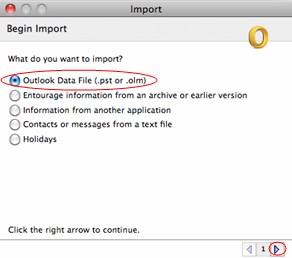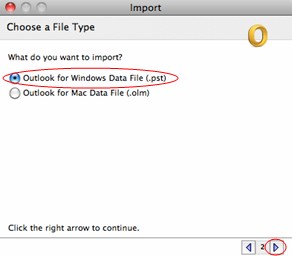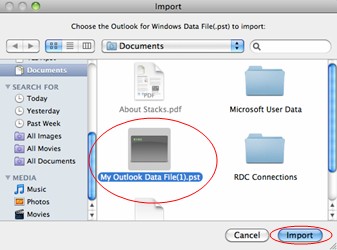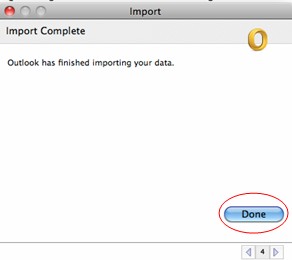|
Import PST into Outlook for Mac 2011
Posted by Dan Shelton, Last modified by Dan Shelton on Aug 02 2012 08:56 AM
|
 |
If you do not have Outlook for Mac 2011 you can download a MAC version (it's included with your account) with the password provided by ProCirrus Support. If you do not have that password, please contact support. To download Outlook 2010 click here: Outlook 2010 for MAC Download |
- 1.Click File, and then click Import.
- 2.Click to select Outlook Data file (.pst or .olm). Click the right arrow to continue. See Image
- 3.Select the kind of file that you want to import, and then click the right arrow to continue. See Image
- Locate the .pst file or the .olm file. Select the file, and then click Import. See Image
- Click Done. See Image
Additional help is available with this knowledgebase article Microsoft Help
|
|