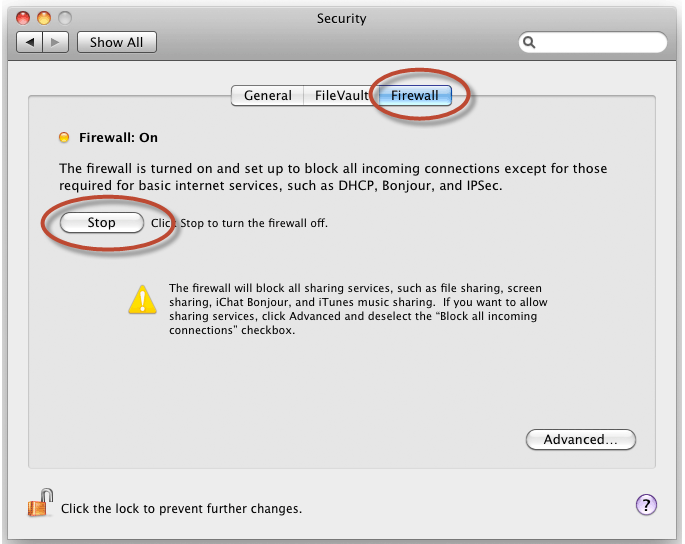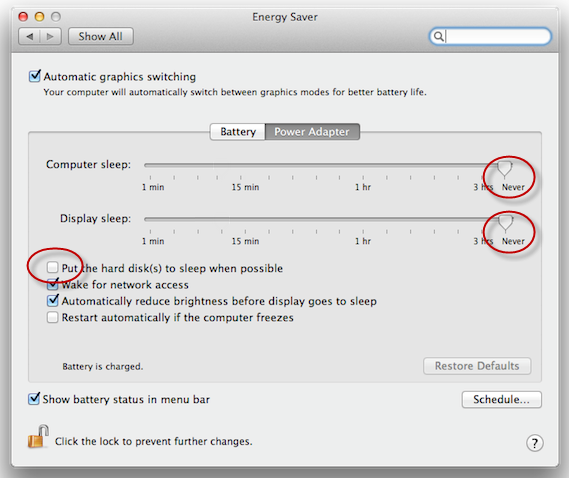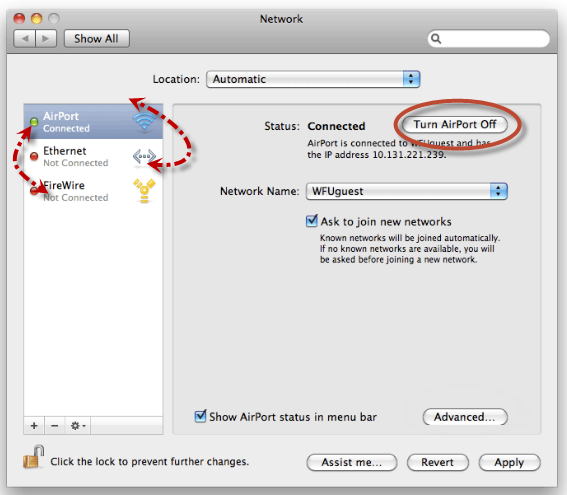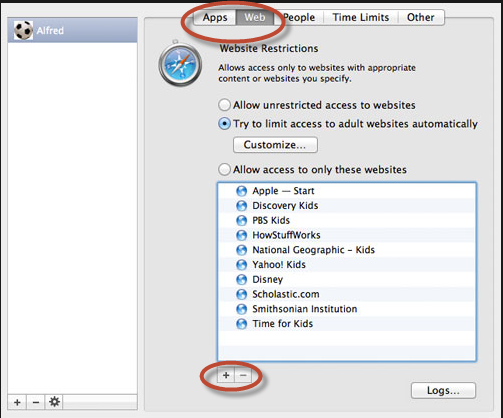Knowledgebase: MAC Users
|
MAC Hints for the ProZone
Posted by Dan Shelton, Last modified by Dan Shelton on Oct 31 2013 04:23 PM
|
|||
|
Apply OS (Mac's) devices have been know to have idiosyncratic issues when working with the ProZone (Citrix). The following are some tips that may improve your Mac experience. If the images and steps don't match your device, please visit the Apple knowlegebase for additional help Apple Support
| |||
|
|
|||